-
August 31, 2021
What You Need to Know About Hard Drive Destruction
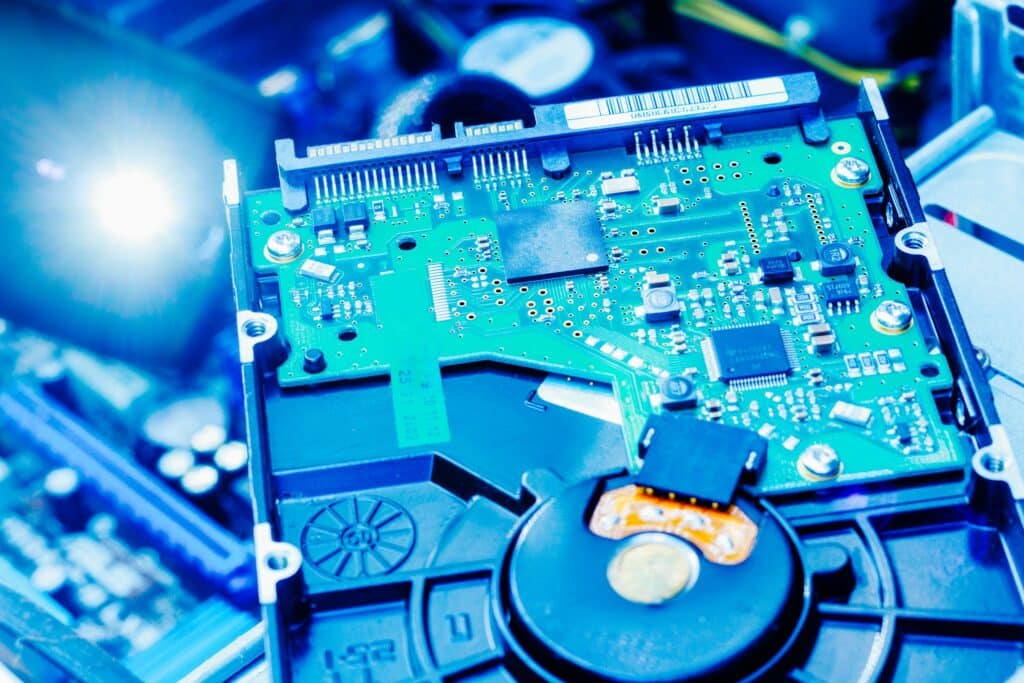
What You Need to Know About Hard Drive Destruction

Blancco Technology Group released a report entitled ‘The Leftovers: A Data Recovery Study’, which examined some 200 drives purchased from eBay and Craigslist (93% of those were hard drives, the remainder SSDs).
Blancco’s digital forensics experts were able to recover at least some residual data from no less than 78% of these pieces of hardware. 67% of the used drives held personally identifiable data, and perhaps even more worryingly, 11% of them still held sensitive corporate data that could be extracted. The forensics experts were able to extract company emails from 9% of drives, spreadsheets including things like sales projections from 5%, and actual customer data from 3%.
Did you know that deleting files (and then emptying the recycle bin) doesn’t actually delete the data? It may be deleted as far as the OS is concerned, but the data remains on the physical drive until it’s overwritten by fresh data. Even formatting doesn’t actually erase the data from the physical drive, and data is still potentially recoverable.
To ensure that data is truly obliterated from a hard drive or SSD, physical destruction via Shredding or a secure data erasure method must be employed, which involves actively overwriting all traces of data (usually multiple times to make sure that nothing intelligible remains). Only 10% of the examined drives had been securely wiped.
Pat Clawson, CEO of Blancco Technologies, commented: “In even the most technology-inclined companies today, IT executives and CIOs often put most of their attention, resources and budgets towards tackling data security threats. Our study shows the dangers are just as precarious when data isn’t securely and completely erased.”
The most effective way to destroy your old Hard Drives is to physically destroy them via shredding. Infoshred’s proper destruction includes the following steps:
- Uniformed Infoshred Drivers will arrive at the customer site with an Infoshred truck.
- Before it is destroyed, hard drives must be attended by a company employee or physically secured from unauthorized access while in the custody of the Infoshred security professional.
- The Infoshred driver will verify hard drive physical count prior to obtaining customer signature and record number of hard drives on sales order.
- The material scheduled for destruction is always contained in a locked truck. Infoshred’s trucks lock automatically eliminating any human error and are equipped with Babaco alarm systems and StreetEagle Vehicle Tracking Systems.
- Upon return to our facility the hard drive serial numbers will be scanned, re-verifying the count. A log of the serial numbers shall be kept on-file at Infoshred and a copy provided to the customer.
- All hard drives shall be physically destroyed via shredding by an Amerishred AMS 7500 shredder.
- A certificate of hard drive destruction shall be provided to the customer.
Please contact us for more information (860) 627-5800 – Ask for Sales Department
Popular Posts
Helpful Resources
Interested in Shred Events?
Come be a part of one of Infoshred’s upcoming Shred Events! We provide a safe, eco-friendly way to dispose of your confidential paper documents. With easy-to-reach locations and convenient dates, we’re here to help you safeguard your information while giving back to local causes.



